If you are a scientist doing your PhD, or at the beginning of a postdoctoral position, or if you have a family (and so on) you will find with little time to learn and investigate deeply enough before to make a decision about purchasing an iPad and taking it to the lab. Searching for experiences with iPad’s users in research is a good start. It worked a little for me. And I promised myself to keep people updated about my experience with iPad in research. Useful or useless? Free or Paid’s apps? iWork or DocsToGo?
With some weeks of use, I will give you some personal advice and comments about iPad in research.
iPad in Research: comments and advice.
1. Maybe, the first statement, is the following: iPad will change your life. Absolutely. For the basics, at least. I remember when I went once to a meeting with my old laptop, weighting almost 3 kilograms. It was awful. With the iPad, you will have a light device to check your email, send emails, reading papers, searching Pubmed, reading Nature/Science, reading a manuscript… I find myself lately going with the iPad to bed to read some paper. You will find yourself replacing the heavy laptop with the iPad to check your email, and reading papers. It’s just great for this basics. Your back will be happy when going to meetings.
2. Being said that, the iPad is not suitable to create scientific material. This only point makes the purchase of an iPad not worthwhile if you want to replace your laptop for scientific needs. Here I will tell you 3 key points.
a) It is almost impossible to create a scientific presentation on the go. Even more… It’s almost impossible to carry with you the powerpoint of your PhD defense/presentation without spend hours making conversions and adjustments. The first time I sent a powerpoint presentation to an iPad, the result was awful. The same with keynote presentations. In order to carry a presentation with you, you must insert all the images as PNGs. This is just plain stupid, and the people from Apple really need to fix this. If you are a patient scientist, you can convert and fix all your presentations. But, at this point, Keynote and DocsToGo are made for basic needs only,
b) If that was not enough reason, here is the second big problem. You can’t create charts with error bars! This one is really painful. This means two things, my fellow researcher: you can’t create scientific charts on the go, which will push you back to the laptop to analyze and plot data; and second, you can’t view charts with error bars in Keynote! One of the best things about Keynote for research in Mac is the ability to copy a chart from Numbers, and modifying the size, colors, and other features in Keynote without the need of opening Numbers over and over (I remember trying to change the font size in a chart in Powerpoint, and waiting for Excel to open, closing the window, waiting that the expected change was good enough… with iWork you can forget about that old “Window’s pain”). But with iPad, you will need to export the charts as images (again, PNG format) and inserting them in the presentations, which is a sort of “what’s the point in having iWork if it will function as an office from the 2000 year”. Apple: you really need to fix this if you want to have the iPad going massively into the laboratories.
c) At this point, the lack of multitasking makes difficult to use iPad for serious scientific work. Also, Apple needs to work on big improvements on Safari for iPad (for example, allowing the download of PDF files -a.k.a. “papers” to us).
3. Nonetheless, the iPad is still very useful to daily needs. I read journals in the iPad (although you can’t save PDF from Safari… your best shot is having a PDF reader with a built-in browser), check my email, and carrying my presentations (I had to fix all of them). Also, if you are a traveller, you will have many apps useful for you.
4. About apps: Many apps are available to scientists. Periodic table of elements, some biological apps, even the “iPathways” (which you can use to read molecular pathways in SBML language) are available. Maybe the most important choice is what software you will use to manage your scientific papers. Before the iPad, I was a strong follower of Papers for Mac. I had many, many, many reasons to choose Papers over Mendeley. But now, I am slowly changing to Mendeley. Why? For many reasons. First, Mendeley (a “lite” version, tough) is free, and Papers exist as a “paid” version only. You will pay for a version that makes almost the same that the free Mendeley, except for highlighting. But, what’s the point on paying for highlight papers if you will not be able to export those annotations and highlights to your Mac?! Besides, what happens if you are a Windows user? In that case Mendeley is your “only” option. I see a near future where people will change to Mendeley. Half of the iPad’s users are Windows users, so they will use Mendeley soon. The other half, the Mac user, will think: “Well… I paid for the desktop version of Papers… Do I have to pay again for the iPad version (a high price, compared to other PDF readers apps with highlighting and annotation features), considering that I can export my entire library to a free account on Mendeley online and having a “lite”, free version of Mendeley?” Of course, this will change as soon as Mendeley releases a paid version (the called “Mendeley Pro“?). Then the real battle will begin. So far, I think Mendeley Lite for iPad covers most of my needs. I have to make a workaround to use it: exporting a custom collection in Papers (which I called “iPad”, jejeje) as a bib file; opening this collection in Mendeley, choosing to sync the PDF files linked to this collection onto my online account, and downloading those PDF onto Mendeley on iPad. But hey, I am already making worst workarounds to carry on my presentations.
SUMMARY
As a normal user, I find iPad a life-changing. Really. But, as a scientists, iPad still need some improvements. Being more specific, more suitable Apps are needed to the scientific community. Allowing the creation of scientific charts (with error bars!), more flexibility in Keynote, and multitasking are extremely urgent needs. There is a niche in which companies can still work to gain more money and followers. For example, Papers could release a “lite” version of Papers for iPad, or maybe offering some kind of discount to the desktop users. Paying a total of $57 for the desktop+iPad combo, now with an improved (and improving every day), free Mendeley at $0? I would change now to Papers for iPad with a “lite” version.
The scientific websites should also work on improving accessibility for iPad. For example, journals would release versions for iPad (and tablets) of their magazines. They would gain more subscriptions. There is a lot of potential on iPad in research. I recommend having an iPad for your normal needs, but I hope and wait for improvements in iWork and other Apps.








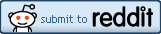






Thanks again for your detailed usage notes. Don’t forget, Astu, that Mendeley will also soon have apps for Android and other mobile platforms.
You are welcome. I am not an Android user, so I will not be able to review those apps, but I make an effort to keep the readers updated with my opinions about MAC-related software. Thank you for reading the blog.
Hi Pablo,
Some applications that may be useful for you to use your ipad as academic tool:
iAnnotate PDF
GoodReader
Dropbox
Adobe Ideas
I’m sure you know them, but just in case 🙂
Regards from Santiago de Compostela, Spain.